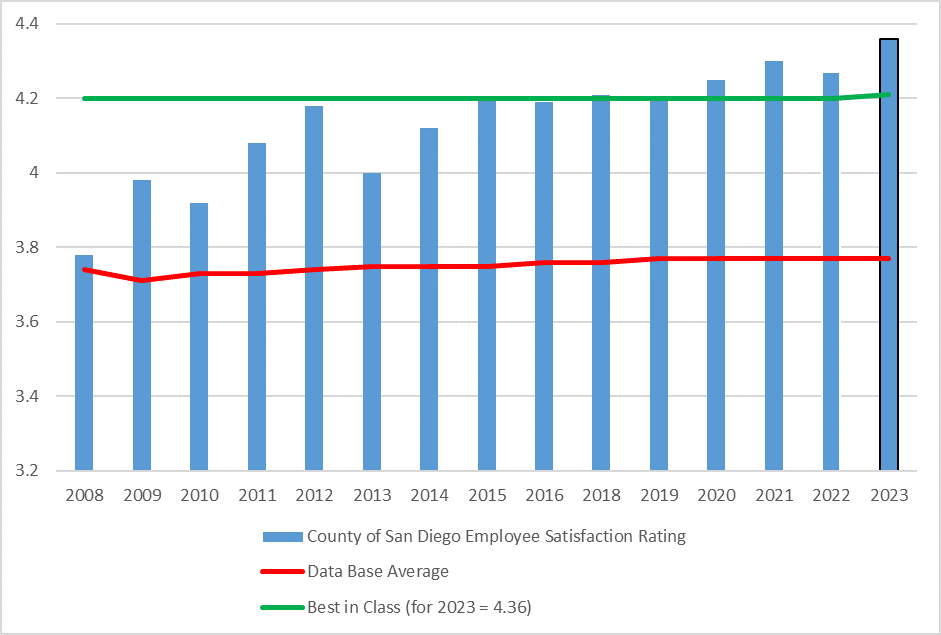Go to Survey Now: County of San Diego IT Customer Satisfaction Survey 2024
/A message from Chief Information Officer David Smith:
It’s that time of year again for you to participate in the annual IT Customer Satisfaction Survey. This is your chance to tell us what works and what does not, and importantly, what matters to you most in the world of IT.
The delivery of IT services is not just about the County’s service provider; it is a team effort, involving my office, the Group IT Managers, Departmental managers and other County technology professionals. Therefore, when you are entering your scores, all of us involved are keenly interested in how we are doing and what, if anything, we can do better. The answers we receive, both collectively and individually, are invaluable – because they come from you, the ones who use our technology and services every single day in serving the County’s customers.
Here’s the link to the survey (available until 5/31): County of San Diego IT Customer Satisfaction Survey 2024
If you are wondering what we did with what you told us last year, take a look at summary below.
Thank you for participating!
Last year, 2,221 of you completed the IT survey, and you provided lots of great feedback (over 2,300 comments!) on how we can improve. At the same time, we also achieved best in class again with a score of 4.36 and achieved best in class for the public sector. “Best in Class” – means our score ranks within the top 10% of all scores recorded in the 25 years Gartner, Inc. has offered the independent survey.
Last year we found these recurring themes in your responses…and this is what we did about it.
Computer Services improved again but…
You rated this as the most important IT service.
This past year, computer services score improved and received a satisfaction score above the previous year’s score. We heard that you like the ability to visit the Tech Bar located the COC and would like that to continue. In addition, several of you want more options for hardware to suit your needs. The monthly fee the County pays enables a replacement every 3 years for laptops & 4 years for desktops, so please take advantage of your new device when it’s time for a refresh. If you have questions about the status of your refresh, please contact your department IT personnel and or send an email to COSDAssetRefresh@sdcounty.ca.gov.
Service Desk improved, but….
You rated this as the second most important IT service.
This past year, the Service Desk score improved. We see opportunities for improvement. For example, we’re striving to offer more ways for you to engage with the Service Desk through phone (888) 298-1222, e-mail sdcounty@service-now.com, Enter your own issue on the Service Portal , Chat with a Service Desk Agent and new a feature called Virtual Agent that will enable self-service tasks to be completed.
Annual Incidents
94,530 Incidents Created
Average Incident Duration: 86% Less than 1 day, 97% less than 5 days
Average Request Duration 69% Less than 1 day, 91% less than 5 days
10,397 Passwords Reset
8,585 Accounts unlocked
39,500+ Supported accounts
57,700+ Supported Devices
797 Supported Applications
Annual Surveys
Total survey sent: 52,938
Surveys received: 3,089
Response Rate of 6%
93% Positive
2,109 Knowledge Articles
Increased 6% total, 42% in self-help articles in the past year
Articles updates increased 199% over last year.
413 Comments and Feedbacks in articles, a 230% increase
42,262 - Knowledge Article Views, a 2% increase from previous year
IT Teleworking….
Satisfaction scores in this category increased the most year-over-year reversing the drop in 2022 following the implementation of two factor authentication. However, we received feedback that you’re being asked to login multiple times. The good news is you don’t need to if you start your remote workday by logging into the client instead of opening a browser. Please refer to this desk aid for the Enterprise Application Access (EAA) User Guide.
We have additional resources for you to take advantage of to stay current and learn. Check out our new Technology site which offers news, events, training and other tools to assist employees.